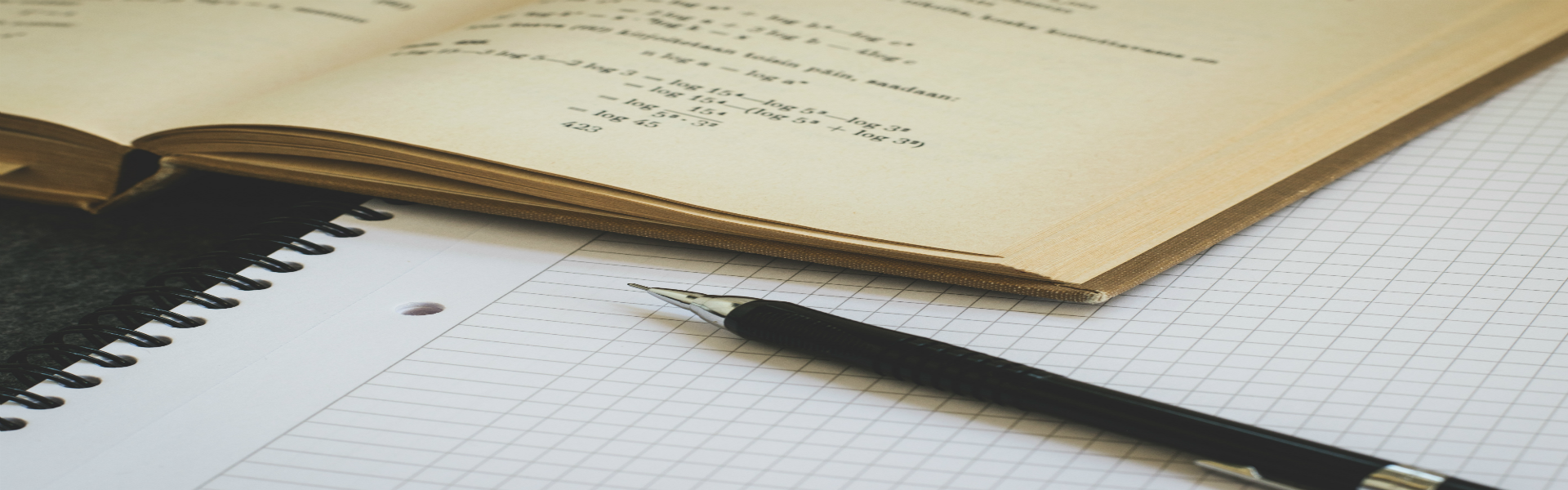- imbedded tomcat 에 jndi 적용
* https://jforj.tistory.com/128
1. build.gradle 에
org.apache.commons:commons-dbcp2 dependency 추가
2. resource 설정 클래스 JndiResource 생성
@Configuration
public class JndiResource {
@Bean
TomcatServletWebServerFactory tomcatFactory() {
return new TomcatServletWebServerFactory() {
@Override
protected TomcatWebServer getTomcatWebServer(Tomcat tomcat) {
tomcat.enableNaming();
return super.getTomcatWebServer(tomcat);
}
@Override
protected void postProcessContext(Context context) {
context.getNamingResources().addResource(getResource());
}
}
}
public ContextResource getResource() {
ContextResource resource = new ContextResource();
resource.setName("jndi/mysql"); // 사용될 jndi 이름
resource.setType("javax.sql.DataSource");
resource.setAuth("Container");
resource.setProperty("factory", "org.apache.commons.dbcp2.BasicDataSourceFactory");
// datasource 정보
resource.setProperty("driverClassName", "com.mysql.cj.jdbc.Driver");
resource.setProperty("url", "jdbc:mysql://localhost:3306/test?serverTimezone=UTC");
resource.setProperty("username", "root");
resource.setProperty("password", "root");
return resource;
}
}3. applicaion.properties 에
spring.datasource.jndi-name: jndi/mysql
- external tomcat 에 jndi 적용
방법1
* https://pkguma.tistory.com/269
* https://solbel.tistory.com/284
0. external war 로 build 하도록 설정
1. application.properties 에
spring.datasource.jndi-name:jndi/mysql
2. tomcat conf/server.xml 에 Resource 추가
<GlobalNamingResources>
...
<Resource auth="Container"
name="jdbc/mysql"
driverClassName="com.mysql.jdbc.Driver"
type="javax.sql.DataSource"
maxActive="8" maxIdle="8" maxWait="-1"
url="jdbc:mysql://localhost:3306/test?serverTimezone=UTC"
username="root"
password="root" />
</GlobalNamingResource>3. tomcat conf/web.xml에 ResourceLink 추가
<Context>
...
<WatchedResource>...
<ResourceLink name="jdbc/mysql"
global="jdbc/mysql"
auth="Container"
type="javax.sql.DataSource" />
</Context>
에러 해석
1.
jndi 는 오타 등으로 Resource 정보가 잘못되었을 때 아래와 같이 DataSourceLookupFailureException 에러를 뱉었다.
jndi Resource 자체가 오타로 제대로 생성되지 않았을 경우에도 LookupFailure Exception을 던져서 해석하기 어려웠다.
[org/springframework/boot/autoconfigure/sql/init/DataSourceInitializationConfiguration.class]: Unsatisfied dependency expressed through method 'dataSourceScriptDatabaseInitializer' parameter 0; nested exception is org.springframework.beans.factory.BeanCreationException: Error creating bean with name 'dataSource' defined in class path resource [org/springframework/boot/autoconfigure/jdbc/JndiDataSourceAutoConfiguration.class]: Bean instantiation via factory method failed; nested exception is org.springframework.beans.BeanInstantiationException: Failed to instantiate [javax.sql.DataSource]: Factory method 'dataSource' threw exception; nested exception is org.springframework.jdbc.datasource.lookup.DataSourceLookupFailureException: Failed to look up JNDI DataSource with name 'jdbc/mysql'; nested exception is javax.naming.NameNotFoundException: Name [jdbc/mysql] is not bound in this Context. Unable to find [jdbc].
@참고(JSP에서 DB연동하기 - JNDI, DBCP 이용): https://all-record.tistory.com/104
방법2
1. application.properties 에
spring.datasource.jndi-name:jndi/mysql
2. tomcat conf/context.xml 에 Resource 추가
<Context>
...
<Resource name="jdbc/mysql"
driverClassName="com.mysql.jdbc.Driver"
type="javax.sql.DataSource"
maxActive="8" maxIdle="8" maxWait="-1"
url="jdbc:mysql://localhost:3306/test?characterEncoding=UTF-8&serverTimezone=Asia/Seoul"
username="root"
password="root" />
</Context>
'Server' 카테고리의 다른 글
| [centos] 서버 시간 동기화 (0) | 2022.07.21 |
|---|---|
| 부하, 성능, 스트레스 테스트 (0) | 2022.02.08 |
| [Server] 토큰 기반 인증 VS 서버 기반 인증 (0) | 2021.01.29 |
| [Tomcat for Window] Catalina.out 파일 부재 해결하기 (0) | 2020.03.05 |
| YUM 명령어 정리 (0) | 2020.02.25 |