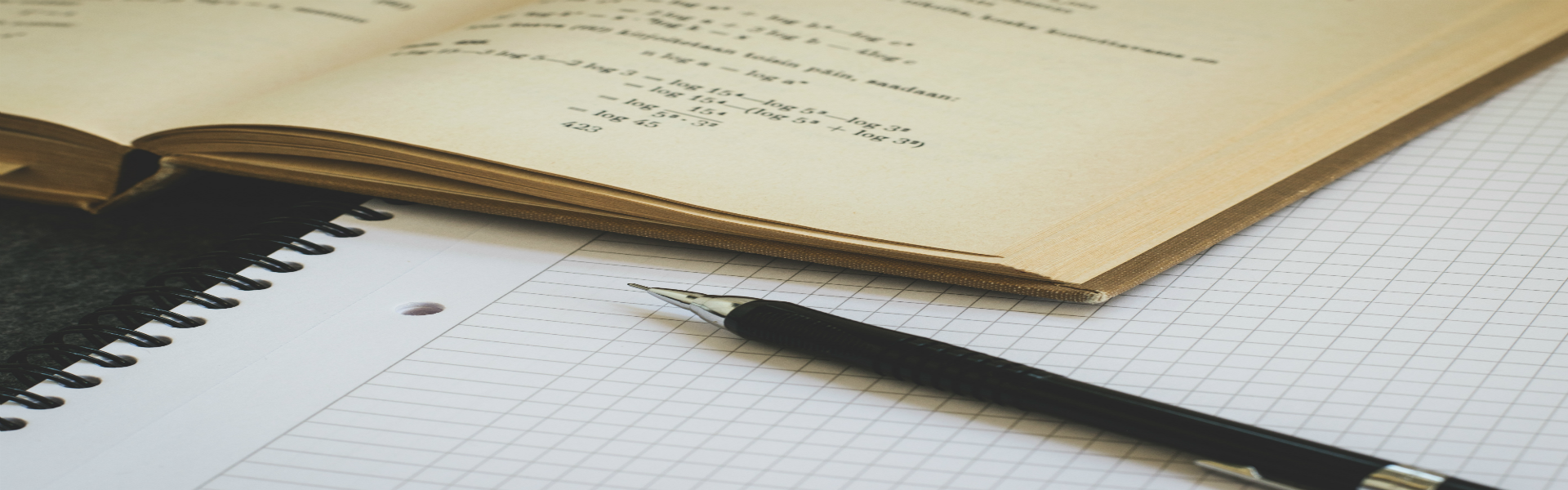1. 도입 고려 조건
- 두 프로젝트를 서로 별개로 다루면서도 그 중 하나를 다른 하나 안에서 사용할 수 있어야 한다.
- 다른 독립된 Git 저장소를 Clone 해서 내 Git 저장소 안에 포함할 수 있으며 각 저장소의 커밋은 독립적으로 관리한다.
- MainProject 에서 submodule 의 이력을 관리한다.
2. 기존 프로젝트에 submodule 붙이기
- 가정
기존 프로젝트를 MainProject, 붙이려는 submodule를 DbConnector 라 하자.
$MainProject>> git submodule add https://github.com/chaconinc/DbConnector
- 명령어 실행 시 MainProject 디렉토리에 submodule repository 명으로 서브프로젝트가 추가된다.
- 아래 명령어로 status 를 확인해 보면 .gitmodules, DbConnector 가 추가됨을 알 수 있다.
$MainProject>> git status
- .gitmodules 파일 내용은 서브모듈의 정보를 관리하며 예시는 아래와 같다.
[submodule "DbConnector"]
path = DbConnector
url = https://github.com/chaconinc/DbConnector
- 서브모듈의 변경사항 내역을 보고 싶은 경우 diff에 --submodule을 추가하여 실행한다.
$MainProject>> git diff --submodule
- 서브모듈이 추가된 MainProject 는 기존과 동일하게 commit, push 해주면 remote에 변경사항을 등록할 수 있다.
3. 서브모듈과 함께 프로젝트를 clone 하기
- clone, submodule init, submodule update 세번의 명령어로 실행할 수 있으며,
한번에 실행하는 방법은 아래 명령어와 같다.
worspace_dir>> git clone --recurse-submodules https://github.com/chaconinc/MainProject
- submodule 을 init, update 하는 명령어는 아래와 같이 축약될 수 있다.
$MainProject>> git submodule update --init --recursive
4. remote 서브모듈의 최신버전을 pull 하기
- 서브모듈 디렉토리에서 pull 해올 수도 있으나
submodule update 명령어를 활용하여 MainProject에서도 가능하다.
$MainProject>> git submodule update --remote DbConnector
- ** 위 명령어는 새로운 이력이 존재할 때 Head를 detach시키므로
submodule이 checkout한 branch로 merge하고 싶다면 --merge 옵션을 추가해야 한다.
$MainProject>> git submodule update --remote --merge DbConnector
- 서브모듈 디렉토리의 현재까지의 이력 변경 내용을 자세히 알고 싶다면 diff에 --submodule 옵션을 사용할 수 있다.
$MainProject>> git diff --submodule
- 위 옵션이 딸린 명령어를 diff 의 default 옵션으로 사용하기 위해 config로 등록하는 방법은 아래와 같다.
$>> git config --global diff.submodule log
- MainProject 에서 추적하는 submodule 이력을 commit 하여 update 할 수 있다.
- submodule의 추적 branch 변경하기
$MainProject>> git config -f .gitmodules submodule.DbConnector.branch stable
- status 확인 시 submodule 간단한 변경 이력 상태를 보여주게 설정하기
$MainProject>> git config status.submodulesummary 1
$MainProject>> git log -p --submodule
5. MainProject 에 등록된 submodule 을 pull 하기
- MainProject를 pull 한 후 다음 명령어를 실행한다.
$MainProject>> git submodule update --init --recursive
- pull, submodule update 를 합쳐서 --recurse-submodules 옵션을 줄 수 있다.
$MainProject>> git pull --recurse-submodules
- config에서 --recurse-submodules 옵션을 default 로 설정하는 방법은 아래와 같다.
$MainProject>> git config submodule.recurse true
6. MainProject 에서 submodule과 함께 push 하기
- MainProject 에 기록된 submodule 이력이 현재 push 된 상태가 아닌체로 push 되면 remote 에서 pull 할 때 해당하는 submodule 의 이력이 존재하지 않아 문제가 생길 수 있다.
이를 방지하기 위해 push할 때 --recurse-submodules=[check | on-demand] 옵션을 붙여서 사용하면
MainProject push 전에 submodule 이력이 push 됐는지 체크해서 fail시키거나(check option),
MainProject push 전에 submodule을 push 한다(on-demand option).
- 위 command를 git config push.recurseSubmodules [check | on-demand] 로 설정해놓을 수 있다.
7. MainProject 에 등록된 submodule 이력이 remote와 다를 때 pull 하기
1. 아래 명령어로 pull 해 올 시 결과적으로 conflict 가 날 것이다.
$MainProject>> git pull --recurse-submodules
2. MainProject 가 충돌난 건 충돌난 파일을 수정해주면 되며, submodule이 충돌난 건 submodule단에서 merge 처리가 필요하다.
$MainProject>> git diff
diff --cc DbConnector
index eb41d76,c771610..0000000 //eb41d76은 내가 갖고 있는 DbConnector 이력이며, c771610은 remote의 DbConnector 이력이다.
$DbConnector>> git branch try-merge c771610 //현재 작업중인 브랜치는 master 이며, c771610 은 새로운 branch에 따놓는다.
$DbConnector>> git merge try-merge //master에 새로운 브랜치를 병합한다.
- 위 명령어로 merge시 conflit 가 날 것이다. 그럼 충돌 파일을 고친 후 submodule 단에서 commit 해준다.
- 그 후, MainProject 로 돌아가 고친 파일을 commit 해준다.
8. Submodule 팁
1. 아래와 같이 submodule foreach 를 이용하여 작업 중인 모든 submodule 에 대하여 한번에 명령어를 실행할 수 있다.
$MainProject>> git submodule foreach 'git stash'
$MainProject>> git submodule foreach 'git checkout -b featureA' //새로운 브랜치 생성 및 switch
- submodule foreach 를 사용하여 MainProject 와 submodule 의 diff를 확인할 수 있다.
$MainProject>> git diff; git submodule foreach 'git diff'
2. submodule 을 자주사용할 때 세팅해야 할 alias는 아래와 같다.
$MainProject>> git config alias.sdiff '!'"git diff && git submodule foreach 'git diff'"
$MainProject>> git config alias.spush 'push --recurse-submodules=on-demand'
$MainProject>> git config alias.supdate 'submodule update --remote --merge'
- git config --global 을 통해 전역으로 alias를 설정할 수 있다.
개인적 감상
submodule 을 다룰 때 실수할만한 부분이 꽤 많다는 생각이 든다.
개인적으로 git clone --recurse-submodule은 편리한 것 같지만,
특히 push할 때 submodule에 대한 push 없이 MainProject를 push 해버려 이력을 찾지 못하게 하는 경우를 방지하기 위해
config spush 로 설정해두고 주의해서 사용해야 하며,
git config submodule.recurse true를 설정해 놓아 실수를 방지해야 할 것 같다.