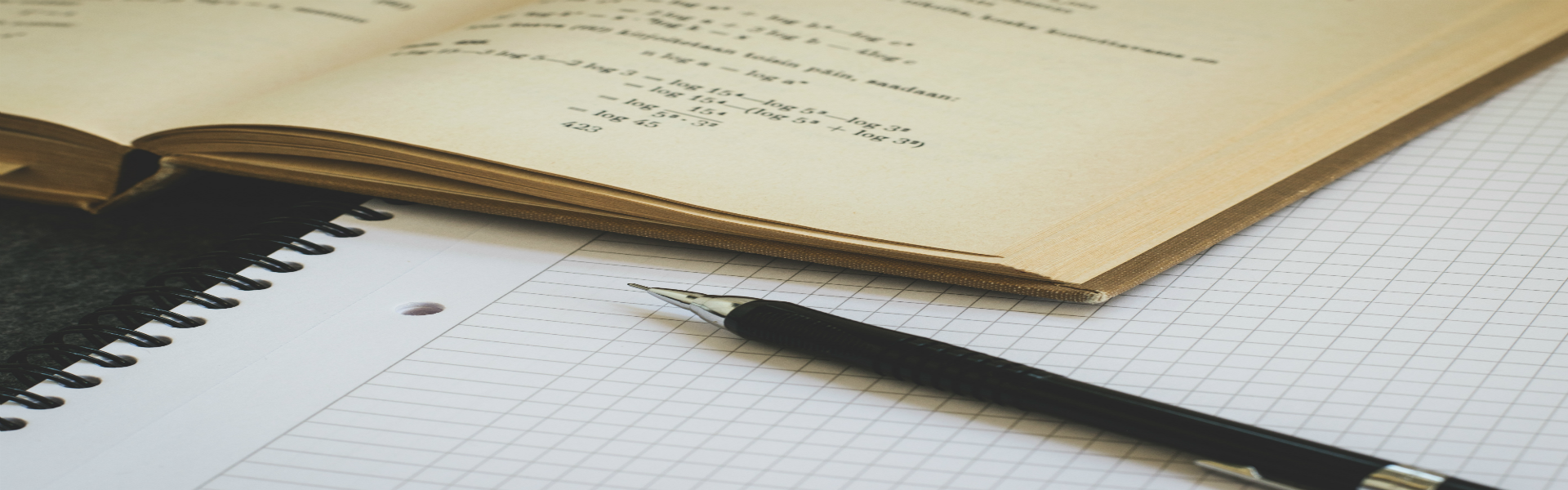[Intellij 단축키]
Auto-completion for Spring is an Ultimate feature.
- Run a class with a main() method: shift + f10
- Re-run applications: "
- Stop a program: ctl +f2
- Settings: ctl + alt + s
- doc 보기: ctl + q
- fix error: f2
- Go to declaration: ctl + b
- System.out.println() 자동완성: sout + tab
- 한줄 지우기: ctl + y
- 한줄 복사: ctl + d
- 줄단위 이동: shift + alt + 위아래
- 특정 문자열 검색: ctl + shift + f
- 다중 커서: alt + 마우스 왼쪽 키 드래그
- import 정리: ctl + alt + o
- test class 생성: 클래스명에 마우스 위치 후 alt + enter
- test method 생성: alt + insert
- test 실행: ctl + shift + f10
- try catch 생성: 감쌀 코드 블럭 후 ctl + alt + t
- 되돌리기 취소: ctl + shift + z
- 이전커서로 이동: ctl + alt + 왼쪽 오른쪽
- 탭이동: alt + 왼쪽 오른쪽
- 클래스 structure 보기: alt + 7
- 클래스로 가기: ctl + n
- 변수명바꾸기: shift + f6
- 터미널 창 띄우기: alt + f12
- replace word: ctl + r
- 구현 클래스로 가기: ctl + alt + click
- refactor: ctl + shift + alt + t
- find action: ctl + shift + a
- search everywhere: shift + shift // command를 찾을 땐 /로 시작하면 됨
- 코드 완성 후 엔터: ctl + shift + enter
- 참고 정보 보기: alt + enter
- 프로젝트 구조 <-> 코드화면 전환: alt + 1
- View most recent file: ctl + e
- run anywhere: ctl + ctl
- extend selection: ctl + w (확장) / ctl + shift + w (축소)
- format: ctl + alt + l