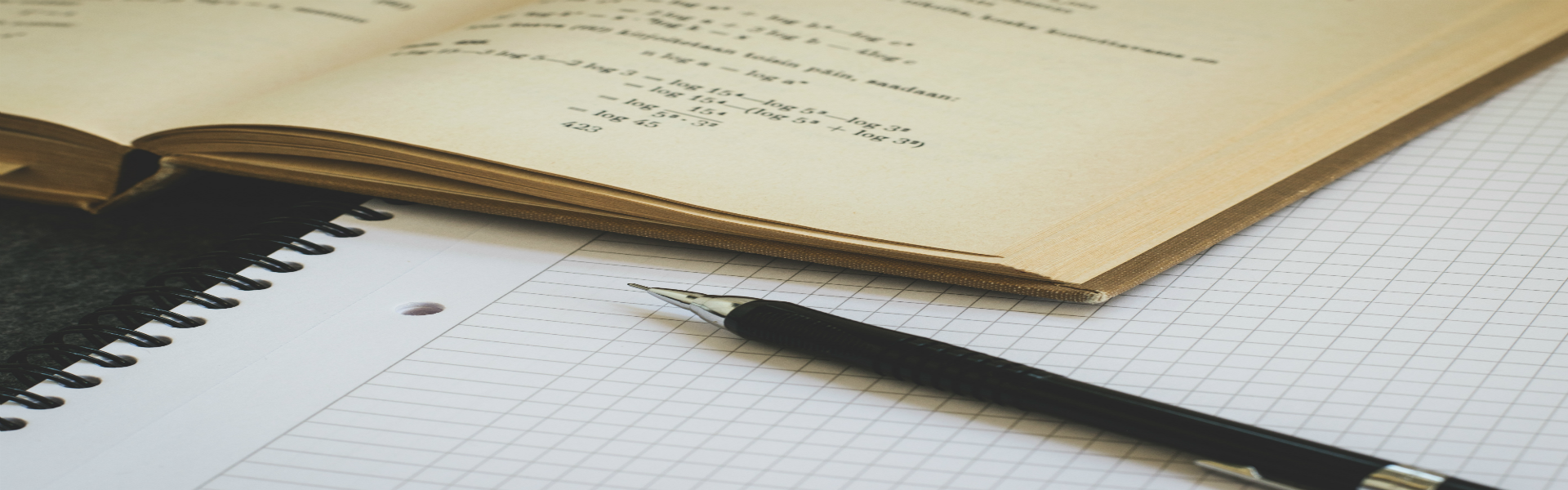- @properties editor 설치: programmersought.com/article/13403066396/
- @이클립스 플러그인 설치 에러: friday.fun25.co.kr/blog/?p=164
- @이클립스 플러그인 제거: wiki.eclipse.org/FAQ_How_do_I_remove_a_plug-in%3F
상황
eclipse에서 properties 파일은 default로 unicode로 표현한다고 한다.
현재 사용중인 eclipse 2019-09 버전에서는 market place에 properties editor가 버전이 낮아 검색이 안되므로
help > install new software로 설치하였다.
방법
1. help > install new software에서 work with: 아래 주소
http://propedit.sourceforge.jp/eclipse/updates/
를 붙여넣기 한 후 Add를 누른다. 이름은 적당히 properties-editor라 넣었다.
불러온 항목 중 마지막 PropertiesEditor를 클릭한 후 install 해준다.
2. 이때 설치 중 다음과 같은 에러가 나는 경우
‘Installing Software’ has encountered a problem.
An error occurred while collecting items to be installed
...
An error occurred while collecting items to be installed
session context was:
...
No repository found containing:
레파지토리를 찾을 수 없거나 인증과정에 문제가 생겨 플러그인을 설치할 수 없는 상황이라고 한다.
sts를 관리자 권한으로 실행 후 install new software 시 Contact all update sites during install to find required software 옵션 체크를 해제한다.
3. eclipse restart 후 properties가 이미 열려있다면 닫고 다시 연다.
** 참고
- 설치 적용 확인은 Toolbars > Window > Preferences > General > Editors > File Associations > *.properties를 보면 PropertiesEditor가 default로 선택되어있는 걸 볼 수 있다.
- 플러그인 삭제는 Toolbars > Help > About Eclipse > Installation Details > 원치 않는 plugin을 찾아서 Uninstall 한다.
주소찾기
help > eclipse market place에서 properties 검색 후 맨 밑의 Browse for more solutions를 눌러 주소를 찾을 수 있다.

'Eclipse' 카테고리의 다른 글
| [Eclipse] 'IOConsole Updator' has encountered a problem.. Java heap space (0) | 2021.12.14 |
|---|---|
| [Eclipse] tomcat에서 갑자기 WebApplicationContext를 가져오지 않을 때 (0) | 2021.01.12 |
| [Eclipse] Eclipse 상위 버전으로 업데이트 하기 (0) | 2020.12.28 |
| [Eclipse] encoding으로 인한 한글 문자 깨짐 현상 해결 (0) | 2020.10.07 |